All questions are welcome!
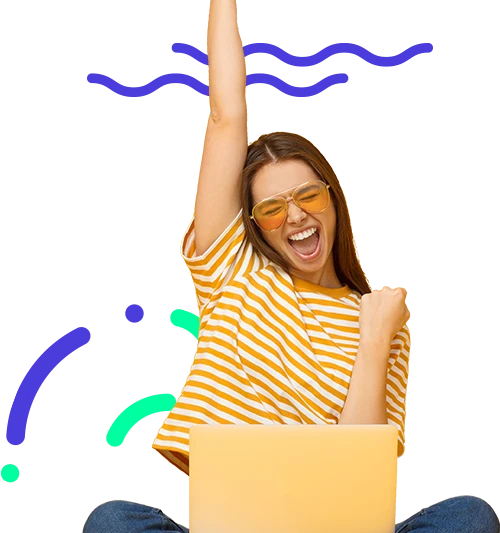
FAQS
The app can be downloaded from the Google Play or App Store.
The guardian decides at what age they want to register their children. With parental controls, guardians can have a piece of mind that spending won’t get out of control.
Tiptap is a free app that offers a digital wallet that guardians can add funds with credit cards, bank transfers, and Yappy (only in Panama). Adding funds to the digital wallet and transfers with in the app are free of charge and have no limit. Additionally, Tiptap has a premium version with parental controls, which costs $12USD annually per student.
Since it is a biometric payment, there are no costs for loss or replacement of plastic.
There are payments for school and academic services that can be done through the app using your digital wallet.
Tiptap is a free mobile application and there is no cost for the digital payment service.
There are 3 ways to add funds:
- Through the mobile app. The guardian can add funds to their digital wallets with Visa or MasterCard credit cards, with a minimum of $30USD. This money is reflected immediately in the guardian’s wallet.
- With Yappy (only in Panama). Find us in the directory as @Tiptap. Guardians can choose the amount they wish to deposit with a minimum of $1.00USD. The money is reflected in the guardian’s wallet from 1 to 24 business hours. When doing this transfer, guardians must write in the comment their full name and ID number the same way it appears in their account.
- By bank transfer. Guardians can choose the amount they wish to deposit with a minimum of $1.00USD. The money is reflected in the guardian’s wallet from 1 to 24 business hours. When doing this transfer, guardians must write in the comment their full name and ID number the same way it appears in their account.
SOLUCIONES BIOMÉTRICAS
Banco General –
Checking account
03-10-01-140022-4
Important: Once the money has been deposited, it is reflected in t the guardian’s wallet. Then the guardian must transfer the desired money to each of their children’s fingerprint.
The children can also add funds directly to their fingerprint with cash in their cafeteria. The cash option depends on whether the schools accepts cash or not in their cafeteria. Note: This option only applies once the guardian has made one of the 3 transfers above to activate the children’s fingerprints.
Once the guardian has money in their digital wallet, they decide how much money to add to each of their children. First, they click on the child icon on the bottom of the page, then they click on the name of the student they wish to transfer money. With the plus or minus buttons they decide the amount of money and then enter the 4 digit code the guardian created when creating their account.
Once the guardian has created the child’s account, the child must go to their main cafeteria (the one they have registered in their child account) and ask for their fingerprint to be captured. They will need to provide the ID number that the guardian registered them with. This will allow the cafeteria personnel to check if it is the right student. Once the fingerprint is captured, it can’t be changed. Tiptap will coordinate with the schools to have fingerprint registration days, with the goal of making everything flow smoothly.
The service can be canceled at any time via our communication channels (WhatsApp or email).
Balances never expire. In the event that a student graduates from school with a balance in their account, the guardian canal ways transfer those funds to another student account on file or to their own account.

